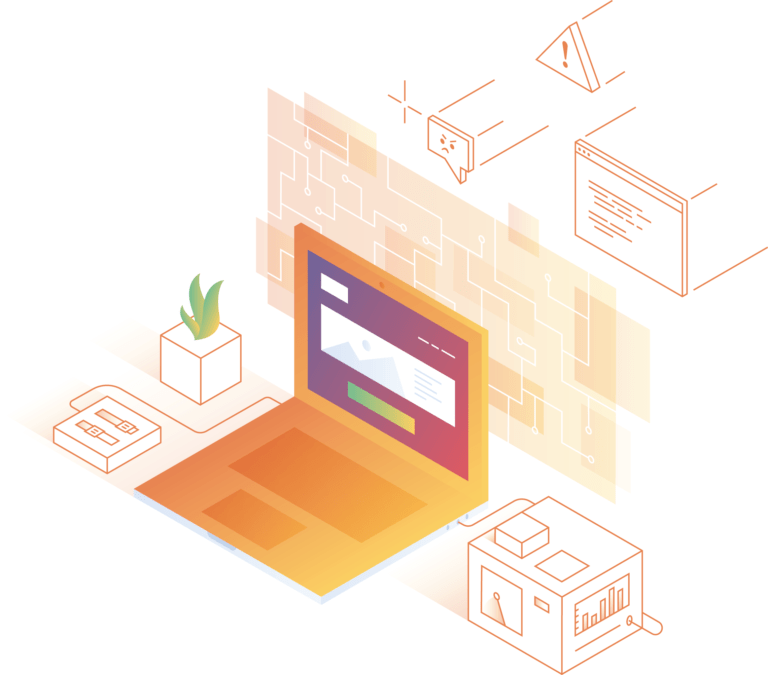If you’re looking to access your DirectAdmin account, here are two possible ways to log in:

- Login via DirectAdmin port: To access DirectAdmin via port, specify the port number in the URL. For example, if DirectAdmin runs on port 2222, enter “https://example.com:2222” in your browser.
- Login via DirectAdmin IP address and port: If the first method doesn’t work, you can also try logging in through the IP address and port. For instance, if your IP address is “192.0.2.1” and DirectAdmin is running on port 2222, enter “https://192.0.2.1:2222” in your browser.
Note that if you access DirectAdmin using the second method, you may encounter an SSL warning that says “Your connection is not private.” To proceed, click on “Advanced” and then “Proceed to (unsafe).”
Now, simply enter your username and password after selecting your preferred login method, and you’re ready to proceed! By familiarizing yourself with these login options, you can quickly access your DirectAdmin account.