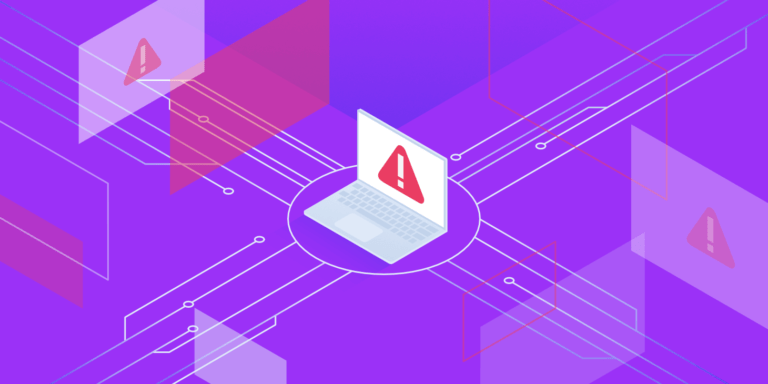Google AdSense is a popular advertising network for website owners and publishers to monetize their content. However, you might notice that AdSense is showing ads intermittently to you, which can affect your revenue. In this article, we’ll explore the reasons why Google AdSense could be showing ads intermittently to you, and provide actionable steps to help you resolve the issue.
Repeatedly Refreshing or Opening Pages
One common issue that can cause AdSense to show ads intermittently is repeatedly refreshing or opening pages on your website. To optimize the performance of your ads, we recommend avoiding excessive page loads and using AdSense reports and Google Analytics to monitor how your ads are performing.
Ad Personalization
AdSense uses cookies and other technologies to personalize ads for individual users. If you have disabled cookies or are using a browser that is blocking ads or tracking technologies, you may see fewer ads or less personalized ads. To resolve this issue, ensure that cookies are enabled in your browser and that ads or tracking technologies are not blocked.
Ad Targeting
AdSense may not find relevant ads for your browsing history, causing ad-serving to be intermittent. To address this issue, use AdSense’s ad review center to block ads that are not relevant to you. Doing so can increase the relevance of the ads being displayed to you and improve ad-serving consistency.
AdSense Account Issues
Issues with your AdSense account, such as a temporary suspension or ad-serving limitations, can cause intermittent ad display. Check your AdSense account for any violation notices and make the necessary changes to comply with AdSense policies. If you find any issues, contact AdSense support for further assistance.
Technical Issues
Technical issues with your browser, device, or internet connection can prevent AdSense from displaying ads consistently. Try accessing AdSense from a different browser or device to see if the issue persists. Also, check your internet connection and network settings to ensure that there are no issues.
External Resources
Conclusion
If you’re experiencing intermittent ad display on your website or while browsing, there are several reasons for it, but there are also several ways to resolve it. By troubleshooting the different factors that could be causing the issue, you can take the necessary steps to make AdSense display ads consistently for you.
Remember to check your AdSense account for any violation notices and ensure that your website complies with AdSense policies to serve ads as intended. With these steps, you can maximize your revenue and make the most out of your AdSense partnership.