I present you with two methods to open the Google Chrome console.
Method 1
1) Click on the drop-down box (the three dots on your up corner right, highlighted with red in the image below).
2) Click in the More tools option (Blue Color).
3) Click in the Developer tools (Purple Color).
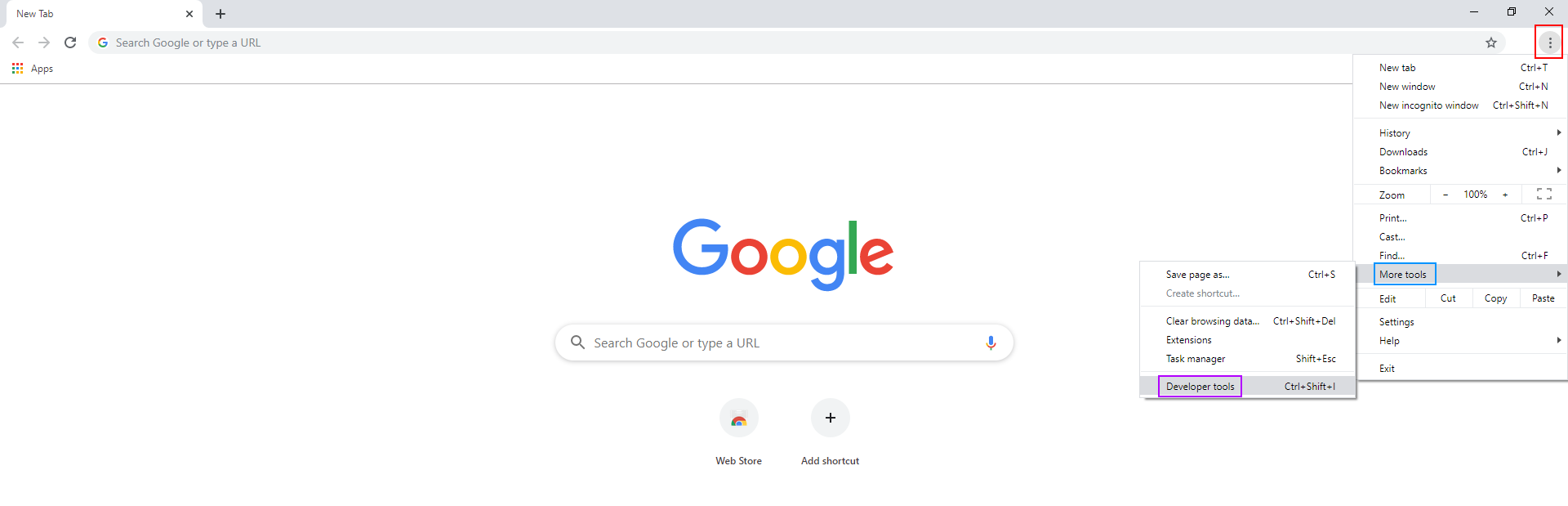
4) At the bottom (or right, depending on the preferences) of your browser, a window will appear. Select the Console tab.
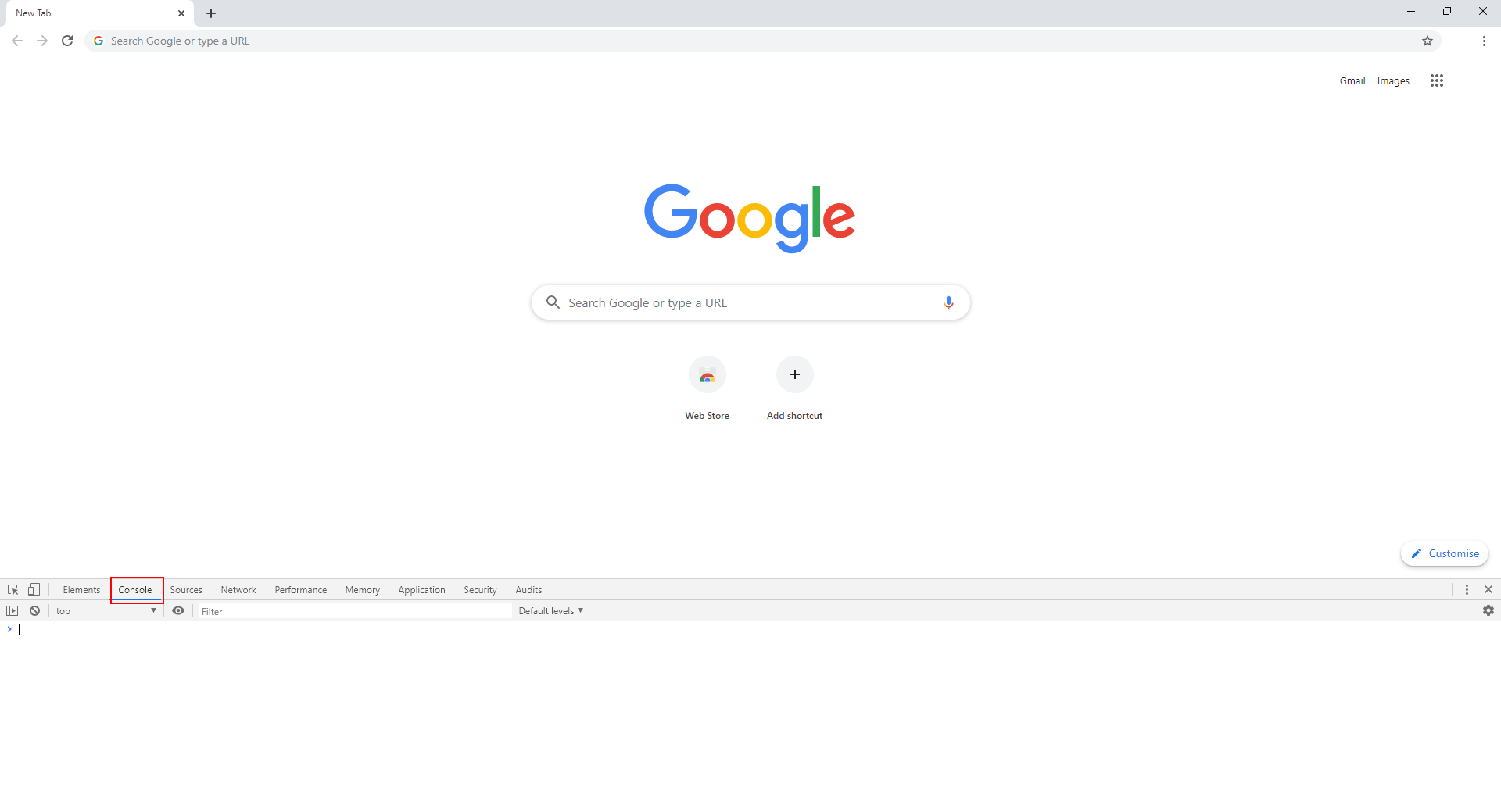
5) In that window, any warnings or errors related to the website you are visiting will appear.
Method 2
1) Right-click on the website you are visiting and select the option Inspect.

2) At the bottom (or right, depending on the preferences) of your browser, a window will appear. Select the Console tab.
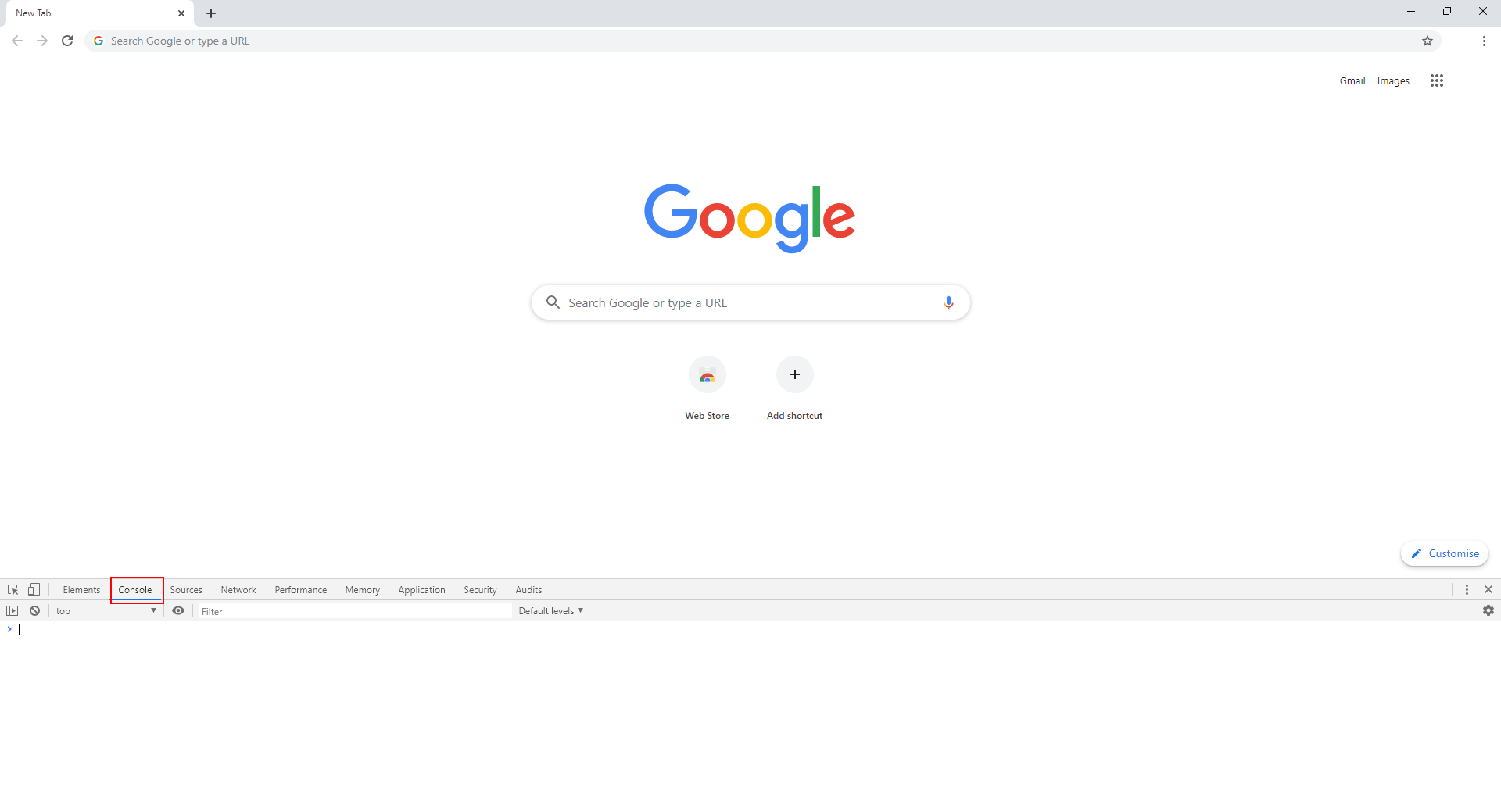
3) In that window, any warnings or errors related to the website you are visiting will appear.

